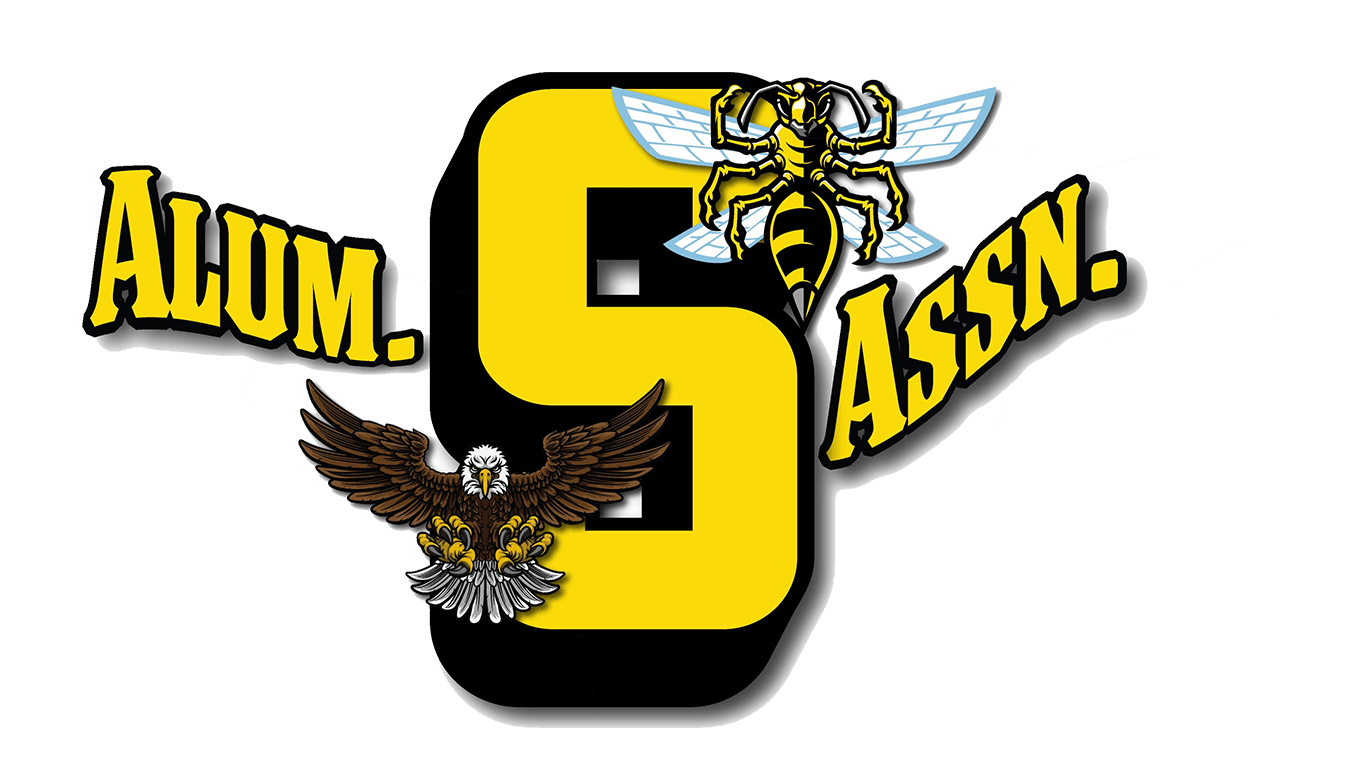- Open the Venmo App: Launch the Venmo app on your mobile device.
- Access the Scan Feature:
- Tap on the "Scan" icon, which looks like a camera or a QR code scanner. This is typically located near the top of the screen, next to the payment button.
3. Scan the QR Code:
- Point your camera at the QR code you want to scan. Ensure the code fits within the frame on your screen.
- The app will automatically recognize the code and provide the option to complete the associated action (like sending or requesting money).
4. Follow On-Screen Instructions: If prompted, confirm the details and proceed with the transaction.

Thank you for standing with us in our mission, and for taking the time to fill out the necessary details. Together, we can make a meaningful difference. Please Click here to go back to our Homepage